Hey, you're sick of the java client on the STNE site?
Here are some instructions how to set up an external client.
First of all you should download an IRC-client.
I use this one:
Download it hereFirst of all you have to install the client. Follow the instructions of the installer.
Start the client. Now you have to set up the connection.
1. Press the "Options" Button
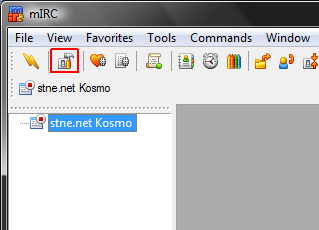
2. At the point "Servers" press the button "Add"
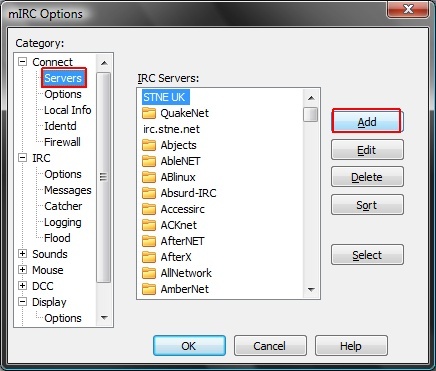
3. Now insert the server information as shown on the picture.

4. Switch to point "Connect" and add your personal informations.
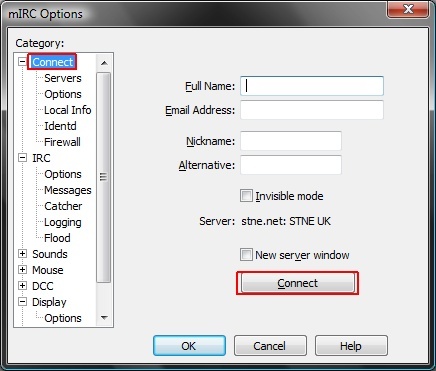
5. Now you are connected to the server and you automatically enter the main channel #uk.stne.
Now you should register your nickname. Choose your own password and emailaddress.
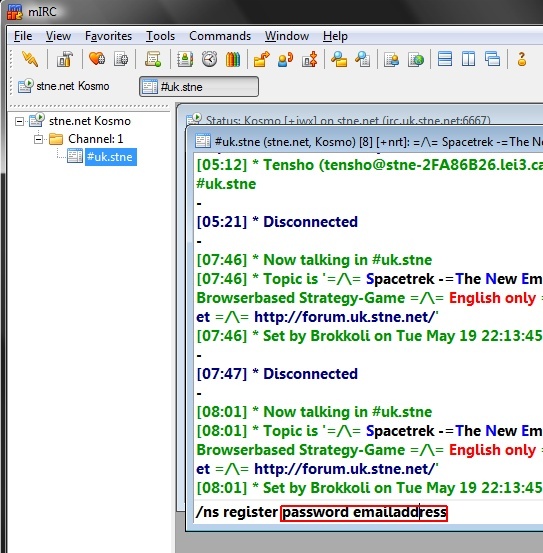
When you connect to a server and entered a room you should identify your registered nick with
"/ns id password"Optional:
To get automatic status (owner, op, halfop, voice) in a channel activate the autoop option with
"/ns set autoop on" . If someone gave you for example halfop status in his channel you get this status when you enter the channel. (Remember: Your nick must be identified).
To join another channel type
"/join #channelname"Some channels are
"#choam" and
"#FleetLabs"Type
"/list" to see a list of all channels on the server (watch out, the german STNE channels are also included)
More instructions coming soon...






